Ventrilo - a.k.a. "Vent" - is a voice chat system outside of World of Warcraft. It is mainly used to alleviate the problems of in-game chat, such as very poor sound quality, no access management, etc.
Vent is mandatory in most raids. You may actually get kicked from a raid if you are not using it since most raid leaders will need to give extensive instructions and assignments about looting and boss fights or for calling incoming monsters or special events during battle.
Installation
There are versions of Vent for both Windows and MacOs. In order to use Vent you need to download the Vent "Client", which you can find on Ventrilo's download page here. Once the client has been downloaded, simply run or open the file to install it.
Configuration
After it has been installed, start Vent. This is the window you should see (on Windows):
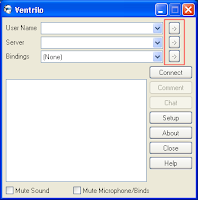
User Name: click on the first arrow in the red outline. On the next window click the "New" button and enter the name of your character in the game then click Ok. It is important that others recognize you, so make sure you use a name others in the group know.
Server: click on the second arrow in the red ouline. On the next window click "New" to create a new server. Give it a name, such as "I Hate Murlocs" and click Ok. Under "Hostname or IP" enter the following: sulfur.typefrag.com. For the "Port number" enter: 54213. For the "Password", please ask an officer of the guild or consult the Guild Information in the Guild tab of the game.
Once you entered all those, click Ok and Vent is ready to use! Simply click "Connect" to join the chat.
Changing channels
If there are different channels or "chat rooms" on the server you just connected to, you can enter the channel of your choice by double-clicking on its name.
Speaking in Vent
When using Vent to talk with others, you should always disable in-game chat to prevent echoing your voice both through Vent and the game.
To speak, simply press and hold the "Tilde" key located right under the Escape key to the top left of your keyboard:

When you hold the key, a short buzzing sound will let you know that you are speaking in Vent. Releasing the key will have vent buzz again to tell you that you stopped broadcasting your voice.
Etiquette using Vent in raids
Be polite, dont yell! Your voice goes straight into the hearphones of other players and yelling wont win you any favors! Do not curse or insult people. Do not openly point fingers to people you believe have done something you do not agree with. That is what whispering is for.
Let people finish their sentences! Talking on top of someone while he/she is talking will make both of you very hard to hear.
Keep it brief while fighting! While fighting, especially during boss fights, keep the chatter to a minimum so that people under attack or healers can be heard.
However, make yourself heard! If something seems to be wrong, if you dont agree with loot rules, if you feel you have been insulted, provoked or loot has been taken away from you for no reason, speak up and make yourself heard! A game such as WoW is full of jerks, there's no denying it. If you have no voice, no one else will speak for you so walk out and leave. Or stay. Its your choice.
Finally... Listen to instructions! If you are a non-stop voice machine, please restrain yourself a few minutes and listen to the loot rules and to the instructions before each fight. If you did not understand what was explained, do not hesitate to ask for clarification. The only stupid question is the one you do not ask.
-Lit and Cel


No comments:
Post a Comment